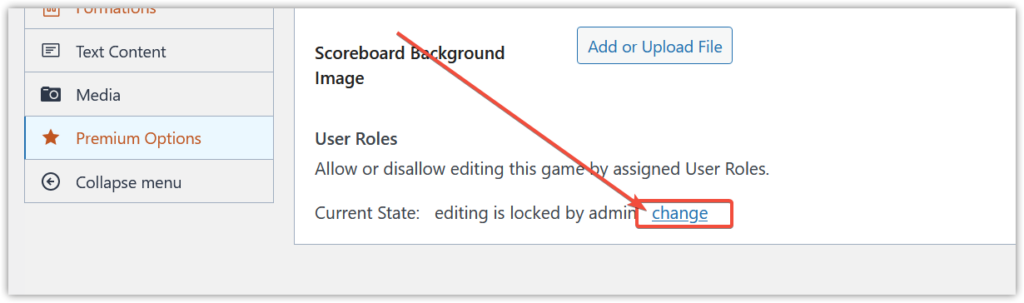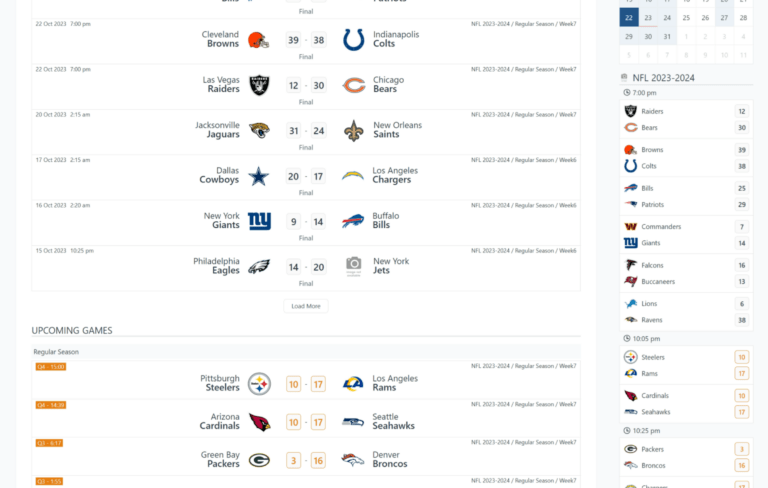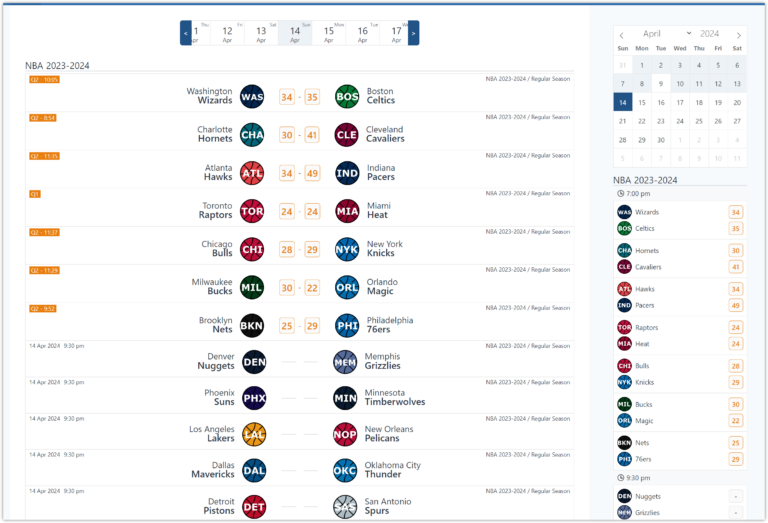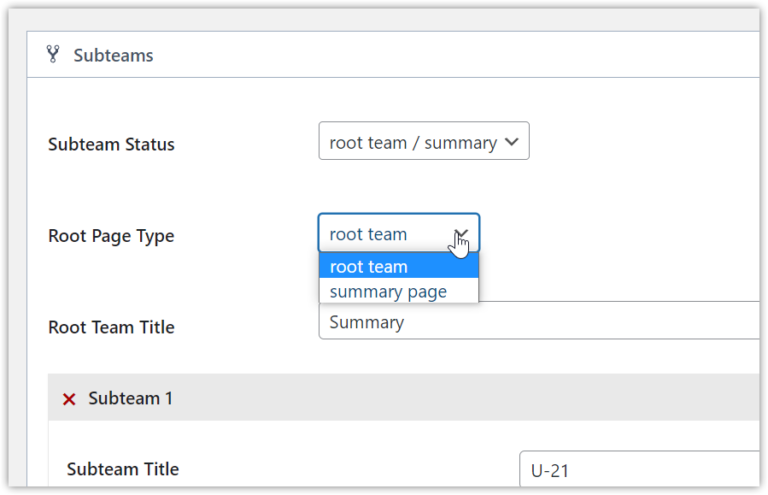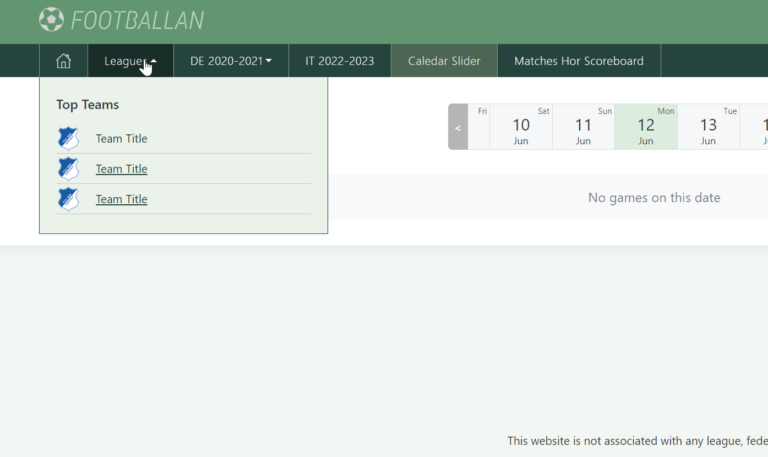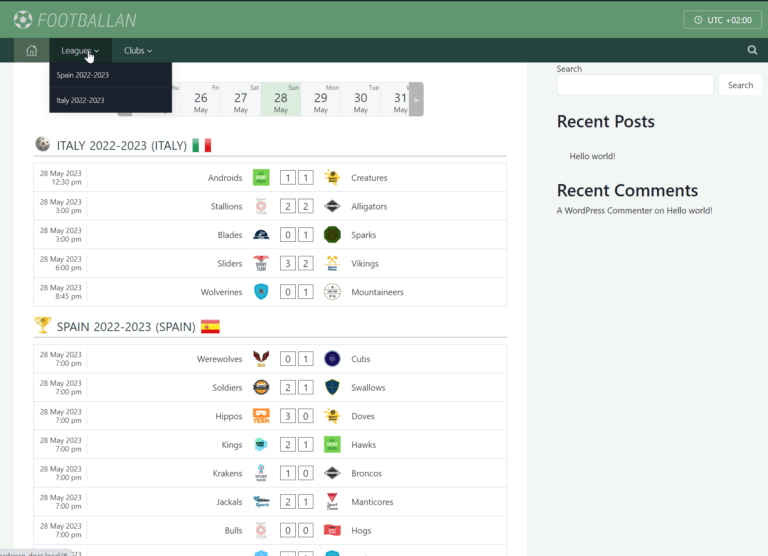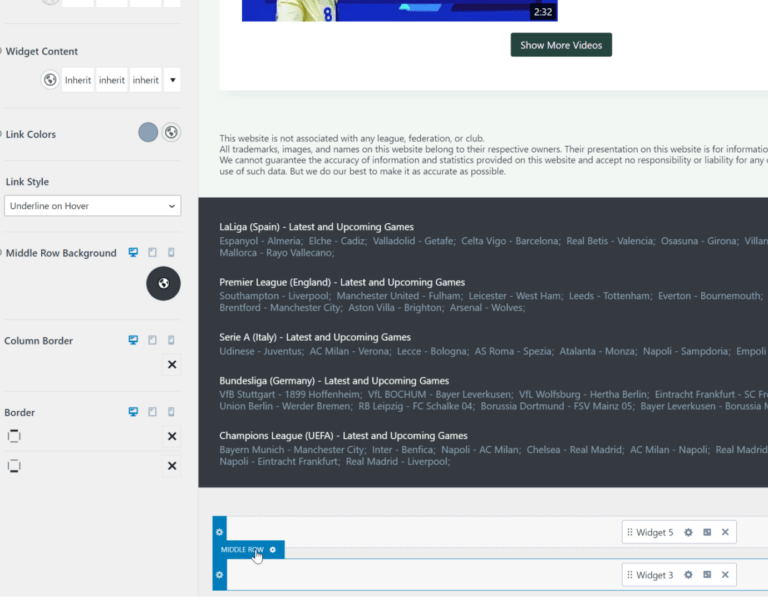User Roles – Game Edit rights can be assigned to any registered user in Sports Leagues
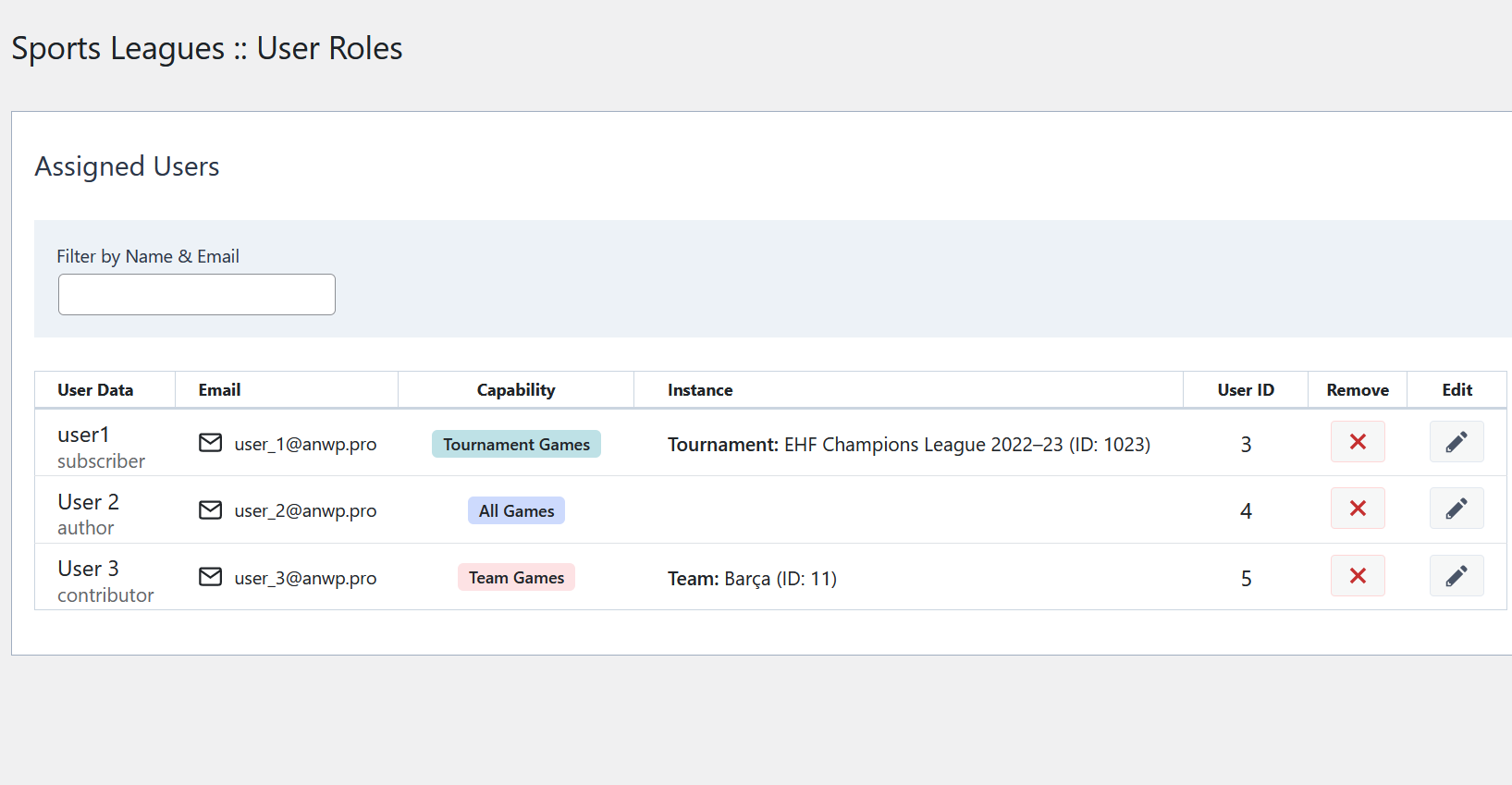
Since v0.12.1, Sports Leagues Premium has a new User Roles functionality. A special admin menu is available for all registered Users except administrators with a UI similar to the admin game edit page.
A list of available user games depends on the user’s role.
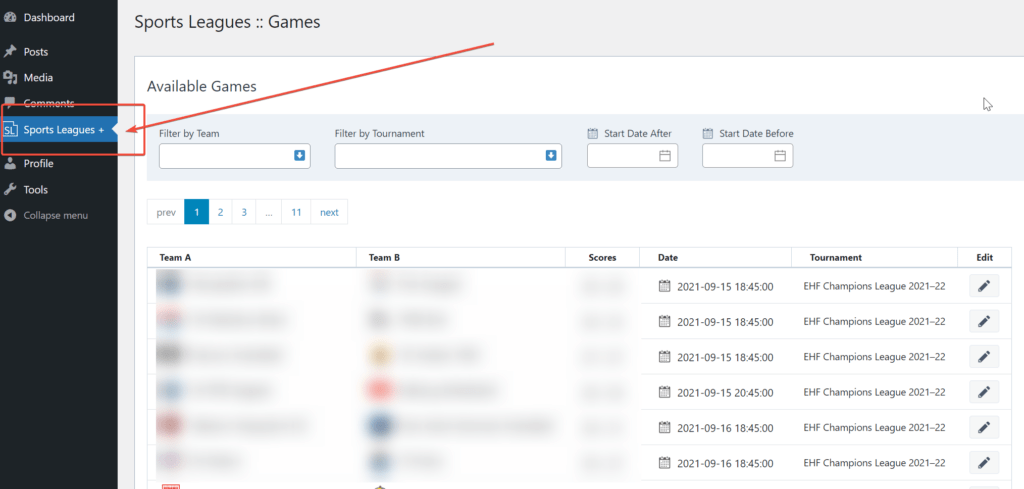
Assign User
Go to “Sports Settings” >> “SL+ User Roles” and click on “Assign New User” button.
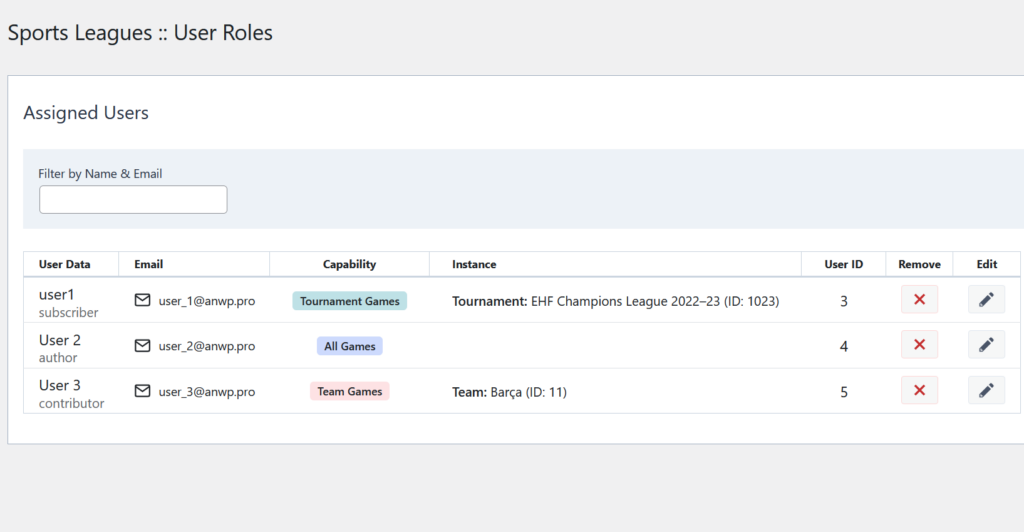
In the modal window, select the appropriate User and choose its role. Check available fields and sections and save changes.
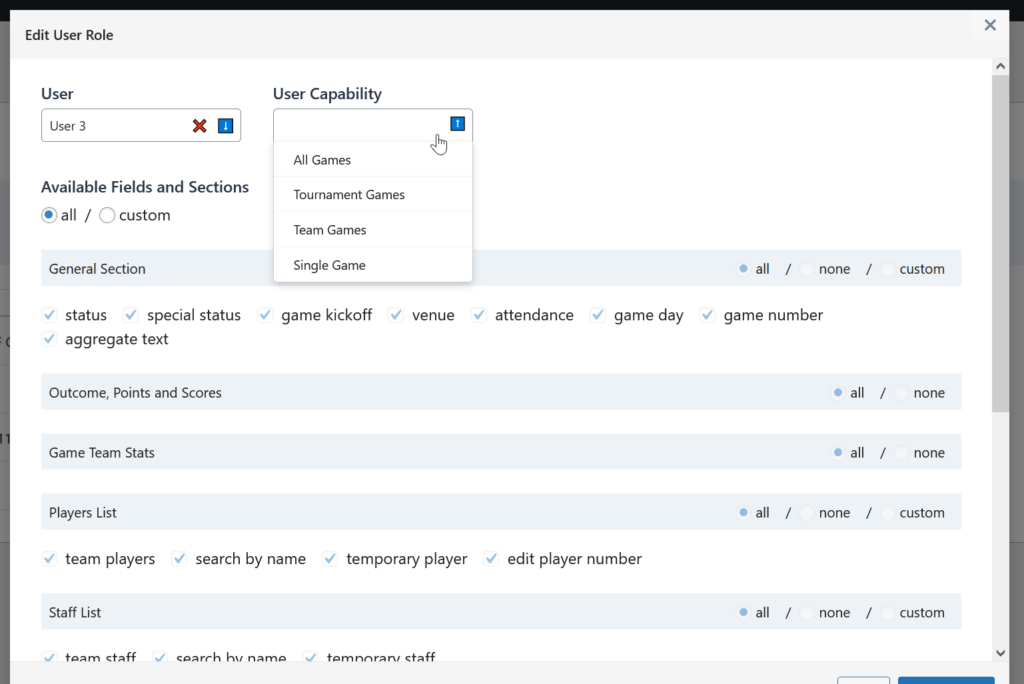
Edit Game by User
The assigned user has various options for accessing the game edit UI.
The “Edit Game” button will be available below the game header.
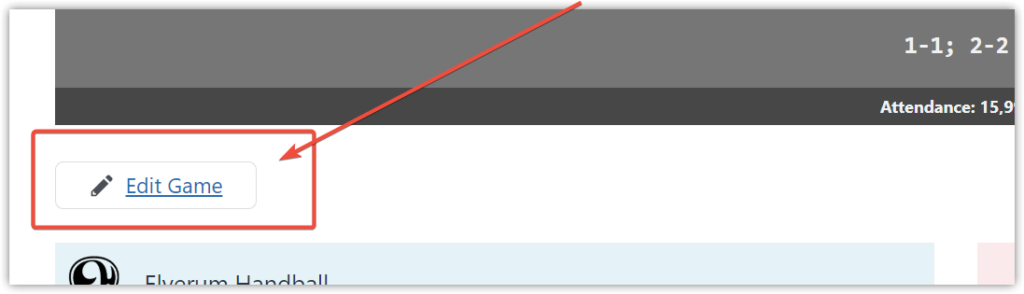
Users also can access all available games from the admin menu “Sports Leagues +”.
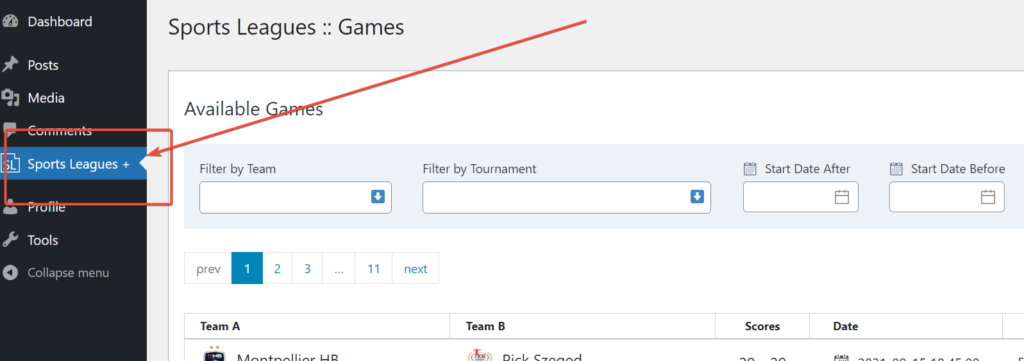
Multiple users conflict – Game is opened for edit by another User
If another user has opened the game for editing and failed to properly close the page within the past 24 hours, you will receive a warning message.
If you want to disable editing in such a situation, use a special hook ‘sports-leagues/user_roles/disallow_edit_locked’ with a boolean true in return.
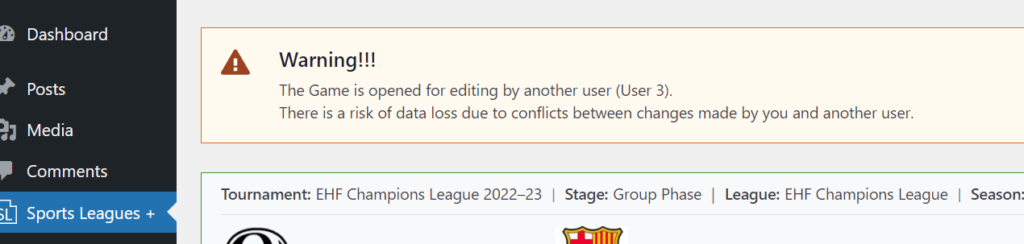
Lock game for edit
Admin can lock any game for edit at any moment manually. See the screenshot below.